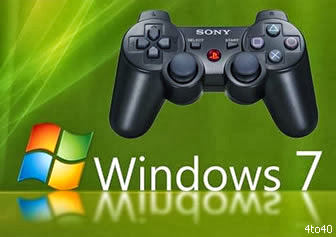Welcome dear friends and have a good month! Well preserving and keeping your games in a neet condition is a job that demands constant care carefulness and of course some basic knowledge. For games that you dont play anymore its easy. You just store them and thats it! But the surface of each DVD that u daily use, it gets scratched little by little, dusted etc. So to avoid any unpleasant results. Just make image (iso) files of ur games. That way you can play, keep them in excellent condition and keep your room free from hundreds of written dvds! So firstly im gonna explain a few things about iso files and then how to make them.
What Are Image (ISO) Files?
An "iso" file is a disk image. It is like having the actual disk but in your pc, not just its contents but all of it. In other words a digital replica. Think of iso files like zip files but without the compression part.
Why Do We Need Image Files?
If u ask me the most important reason is the preservation one. As i mentioned earlier we can enjoy our dvds' contents without harming the physical state of the original ones. One second reason is when we use netbook that dont have a CD/DVD-ROM drive. If u have ur dvds in image files and the appropriate program to run them then the lack of the drive is of no importance. Another also quite practical reason is the one of free space. Back in the early 2000, we used to burn numerous CDs and DVDs resulting in rooms full of written disks that after a while were completely useless. Its much more practical if u have store them digitally in their "ISO" form.
How Can I Use Image Files?
An image file by itself is pretty much useless. Without the proper program u really can't do anything with it. But there some programs such as Power ISO, Magic ISO, Alcohol 120% etc. that makes image files quite handy. The main job of these programs (among other jobs of course), is to create an image DVD-ROM drive to ur PC in order to make the image files readable. They also can make image files out of CDs/DVDs or burn image files to CDs/DVDs.
Image Making Process
All u need to make ur image files are the 1) appropriate program such as Alcohol and a 2) CD/DVD. At First u have to install such a program. I use Alcohol 120%. Here is a link where u can download the program:
When u run Alcohol 120% for the first time it creates an image CD/DVD-ROM drive on ur pc. Once this is done, it is ready to be used. When ready click on Image Making Wizard from the top left menu.
Once u click it, a sub window of the wizard will pop-up.
Click on the "Reading Options" tab to customise ur image.
Here u can customise ur image like rename it, change its destination folder, choose ISO as an extension file, and start the image making process (there are various other options but these are the more important ones).
The image making process has began and u just wait until its done.
Here u can see that the image was successfully created. Right click on its name and from the sub menu select the first option that is "Mount on device".
When u do that the the virtual drive will the image mounted on, and the launcher of the game will pop up as if u had the DVD inserted in the physical hardware.
Thats pretty much all u have to do. This process can be done with many programs as i said before and it is quite similar to each one of them!