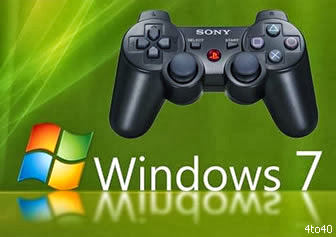Hello dear fellas, miss me? No? Well, I dont give a damn cos im gonna be posting anyways! LOL! This post is a step to step guide on how to connect a PS3 controller on ur PC and play ur favorite games. If u already own a PS3 system but for some reason you d like to play games on ur PC, you dont have to spend a single penny on a PC compatible controller all you need is an official PS3 controller, a charging/USB cable and a PC of course! Read / Enjoy / And share the knowledge!
1. Connect the cable into a USB port on your PC
2. Connect the cable into ur PS3 Controller
3. Find out wether you have a 32bit or a 64bit system (to do that go to your desktop -> right click on the Computer -> Properties. In the System section you ll see System Type: 32-bit Operating System or 64-bit Operating System)
4. Download the appropriate file according to your operating system
5. Extract the .zip file and run the extract component. Install the program
6. Then run the program and update it if needed.
7. Restart your PC. During the booting process keep hitting the "F8" button on your keyboard till this screen comes up
and click on the : "Disable Driver Signature Enforcement"
8. Once you do this and Windows starts run the "MotioninJoy gaming tool" you previously installed. Click on the 2nd tab "Driver Manager".
9. There you will see a little check box on the left of the window right above of the "Load Driver" button. Check it, click "Load Driver" and click home.
10. In the home screen you will see the name of the PS3 controller
11. Restart your PC again. After returning back in the Windows run the program again and you should be good.
NOTE: I ve noticed that many games dont recognise the PS3 controller if unless you check "Xbox 360 Controller Emulation". Also check if vibration works and define the priotrity of ur controller.
That was it! Ur ready to enjoy a fully operational gamepad with almost every pc game there is and supports gamepad. Of course you wont have to repeat all that process every single time!